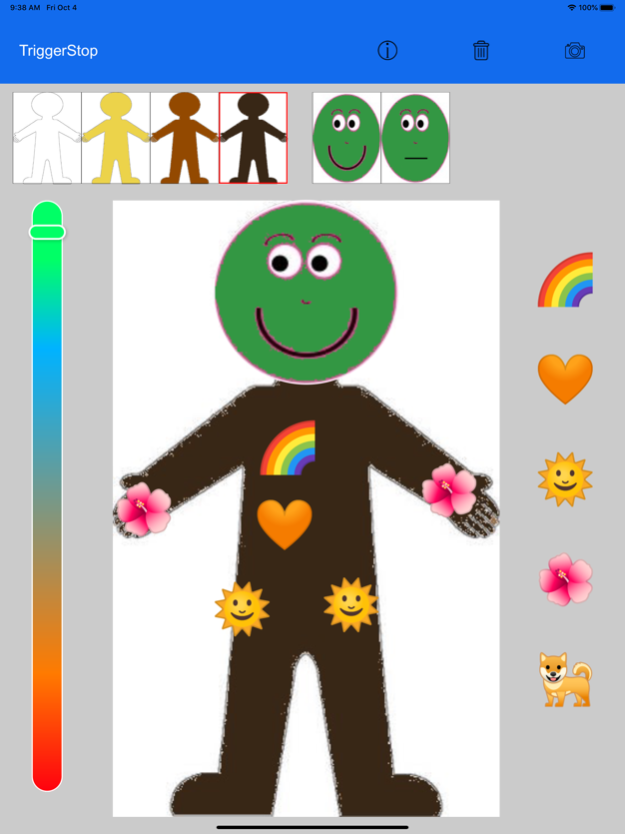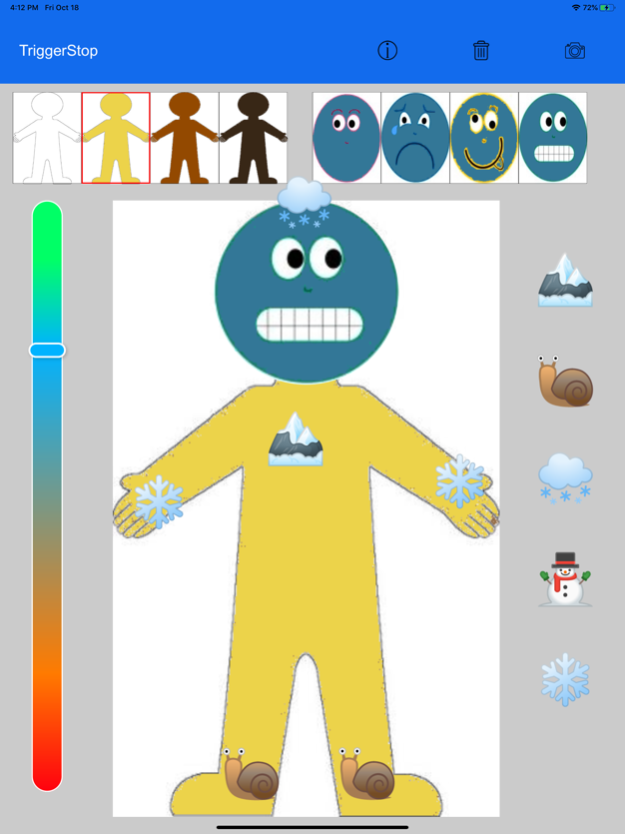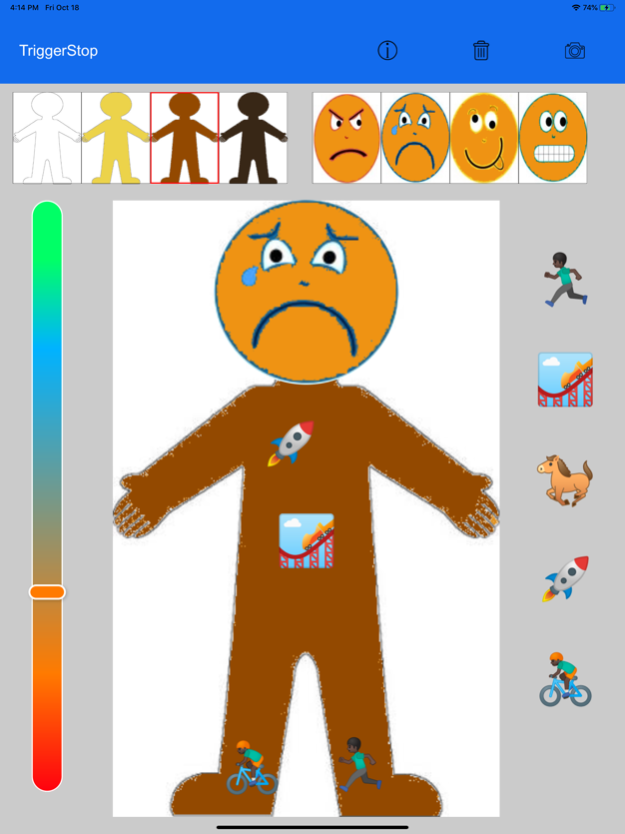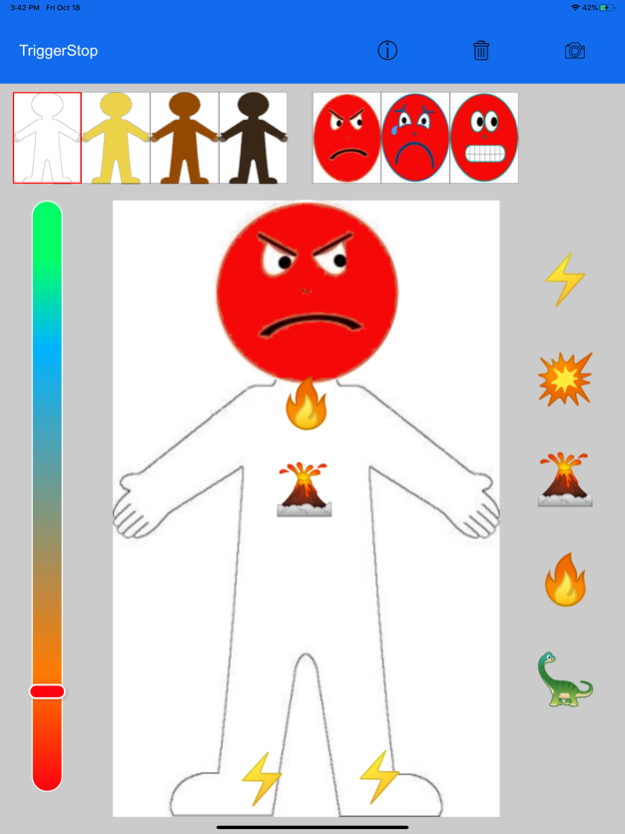Trigger Stop 1.3.6
Continue to app
Free Version
Publisher Description
When a young child is triggered, whether a trauma trigger or an emotional button is pushed, a child can become unregulated and even exhibit challenging behaviors. Adults can support children to express the sensations in their body (I have butterflies in my stomach) and the emotions they are having (I feel scared) by using this application. If the child is at a loss of words or is not verbal, they can express themselves with the APP features which are primarily visual images used to communicate their internal state.
When a child has a trauma trigger, they can get transported unconsciously back in time and respond to a present moment as if they are reliving that dangerous situation. The trigger results in behaviors that look like Fight, Flight or Freeze. Helping support that child with a caring adult in the moment to regulate and communicate how they feel is important to healing and building resilience.
The use of the APP supports sensory and emotional identification and literacy which is the ability to identify, understand, and express sensations and/or feelings in the body and to express them in a healthy way.
Self-regulation and the ability to identify and communicate sensations and emotions may be difficult for a child when they are in fight, flight and freeze. With a trauma trigger it is common to lose the ability to communicate with words. Pointing or dragging sensory and feeling images to the body allow children another way to communicate to an adult how they feel without the use of words. This APP helps children identify and communicate sensations and emotions.
Examples of a trigger resulting in Fight, Flight or Freeze:
Fight- Example of flights bay be hurting others, yelling, screaming, hurting self, destroying property, argues, throws tantrums.
Flight- Examples of flight may be child hides, runs away, falls asleep in the middle of an activity, watches from a distance, covers face or ears, absorbed in their own thoughts.
Freeze- Examples may be child is unresponsive, spaced out, not able to verbalize with words, withdrawn, repetitive behaviors or daydreaming.
If a child is in Fight, Flight or Freeze mode in the moment resulting from a trauma history, they may be experiencing a terrifying memory from the past that was triggered in the present moment. They are unable to make sense of those feelings that rise up inside of their bodies and as a result the adult will see the child fighting, freezing or fleeing. A child who has a trauma trigger in the moment is usually scared or terrified and needs to feel safe by a caring and supportive adult. A caring, nurturing and responsive adult who has a relationship with the child could support them by introducing the sensations and feelings from this app and helping young child communicate during a fight, flight or freeze triggering event. Attuning to a child can help calm their arousal states and support their sensory system in regulating. This APP can also be used for children without a trauma history and is appropriate when a child is triggered by an emotional situation.
Mar 18, 2022
Version 1.3.6
Updated privacy policy URL.
About Trigger Stop
Trigger Stop is a free app for iOS published in the Kids list of apps, part of Education.
The company that develops Trigger Stop is Julie Kurtz. The latest version released by its developer is 1.3.6.
To install Trigger Stop on your iOS device, just click the green Continue To App button above to start the installation process. The app is listed on our website since 2022-03-18 and was downloaded 0 times. We have already checked if the download link is safe, however for your own protection we recommend that you scan the downloaded app with your antivirus. Your antivirus may detect the Trigger Stop as malware if the download link is broken.
How to install Trigger Stop on your iOS device:
- Click on the Continue To App button on our website. This will redirect you to the App Store.
- Once the Trigger Stop is shown in the iTunes listing of your iOS device, you can start its download and installation. Tap on the GET button to the right of the app to start downloading it.
- If you are not logged-in the iOS appstore app, you'll be prompted for your your Apple ID and/or password.
- After Trigger Stop is downloaded, you'll see an INSTALL button to the right. Tap on it to start the actual installation of the iOS app.
- Once installation is finished you can tap on the OPEN button to start it. Its icon will also be added to your device home screen.